Contents:
- How GitHub Pages Converts Markdown to HTML
- Markdown Language: Syntax and Examples
- Some Special Features of Markdown Language
- Videos: Learn Markdown in 30 Minutes!
- Related Content
- References
17 minutes to read (For 180 WPM)
How GitHub Pages Converts Markdown to HTML
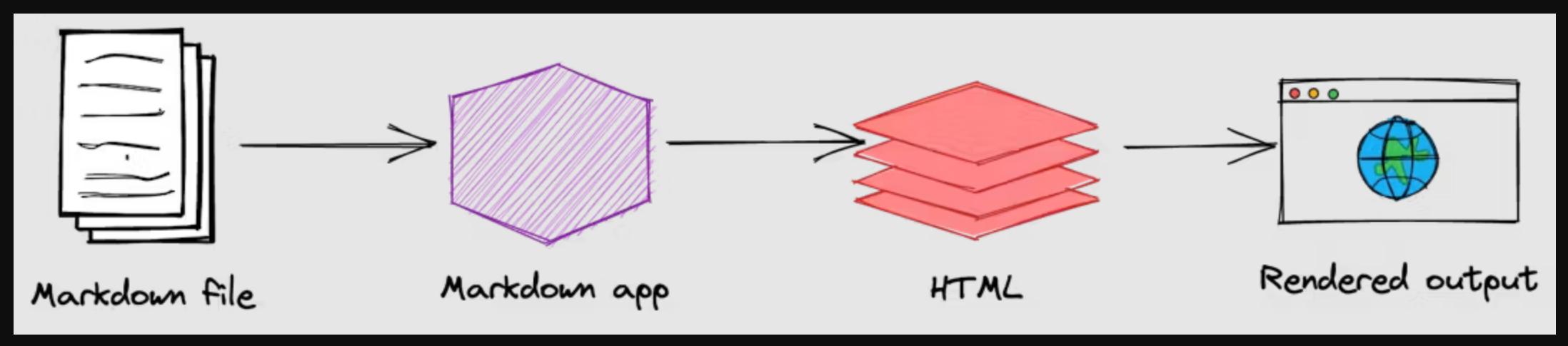
GitHub Pages is a powerful feature provided by GitHub that allows users to host static websites directly from their GitHub repositories. One of the key aspects of this feature is its ability to convert Markdown files into HTML, making it easy for users to create and maintain websites with minimal effort.
When you create a Markdown file in your GitHub repository, GitHub Pages uses a static site generator called Jekyll to convert the Markdown content into HTML. Jekyll is an open-source tool designed specifically for transforming plain text into static websites and blogs. It supports Markdown out of the box, making it an excellent choice for GitHub Pages.
The process begins when you push your Markdown files to a repository configured for GitHub Pages. Jekyll takes over and processes these files according to the settings defined in a _config.yml file or by using default settings if none are specified. During this process, Jekyll parses the Markdown syntax and applies any layouts or templates you’ve defined to create the final HTML files.
Markdown syntax is highly readable and easy to write, with features for headers, lists, links, images, and more. Jekyll converts these elements into their corresponding HTML tags. For instance, a Markdown header defined with # will be converted to an HTML <h1> tag, and a link written as [Link Text](URL) will become an HTML <a> tag. This conversion ensures that your content is properly formatted and styled according to web standards.
Additionally, Jekyll supports Liquid templating, allowing you to include dynamic content and logic in your Markdown files. You can use Liquid tags and filters to insert variables, control flow, and iterate over collections, adding a layer of customization and functionality to your static site.
In summary, GitHub Pages simplifies the process of creating static websites by automatically converting Markdown files into HTML using Jekyll. This allows users to focus on writing content in an easy-to-read format while leveraging the power of a static site generator to produce professional-looking web pages.
Markdown Language: Syntax and Examples
Markdown is a lightweight markup language with plain-text formatting syntax designed to make writing on the web easier. It allows writers to format text using simple, intuitive symbols and characters rather than complex HTML tags. For example, headers are created using the # symbol, with the number of # signs indicating the level of the header (# for H1, ## for H2, and so on). Emphasis can be added to text using asterisks or underscores (*italic* or _italic_ for italics, **bold** or __bold__ for bold). Lists are also straightforward: unordered lists use dashes, plus signs, or asterisks (-, +, or *), while ordered lists use numbers followed by periods (1.).
Examples of Markdown syntax extend to various other common formatting needs. Links and images are embedded with a clear and simple syntax: [Link Text](URL) for links and  for images. Blockquotes are created using the > character, making it easy to format quotations. Code blocks can be included by wrapping text in backticks (code) for inline code or triple backticks (code block) for blocks of code. Tables, which are more complex in HTML, can be created with relative ease using pipes (|) and dashes to define columns and rows. This simplicity and readability make Markdown a popular choice for documentation, readme files, and writing on platforms like GitHub and Reddit.
[!NOTE]
Reference and Details: Markdown Language: Syntax and Examples
Some Special Features of Markdown Language
- Human-Readable Syntax: Markdown files are easy to read in plain text, without requiring special software to interpret the formatting.
- Extensible: Markdown can be extended with plugins or by using Markdown variants like GitHub Flavored Markdown (GFM) that add additional features like task lists and tables.
- Platform Agnostic: Markdown can be used across different platforms and editors, from simple text editors to more advanced content management systems.
- Easy Conversion: Markdown can be easily converted to HTML and other formats using various tools and libraries.
- Supports HTML: You can include raw HTML within Markdown documents for more advanced formatting.
- GitHub Flavored Markdown (GFM): GitHub Flavored Markdown includes additional features such as syntax highlighting, task lists, tables, and automatic linking of URLs.
- Portable: Markdown is a plain text format, making it lightweight and portable across different operating systems and environments.
- Integrates with Static Site Generators: Many static site generators (like Jekyll and Hugo) use Markdown for content creation, making it a popular choice for blogs and documentation sites.
- Live Preview: Many Markdown editors offer live preview features, allowing you to see how your formatted text will look as you write it.
- Collaborative Editing: Markdown’s simplicity and readability make it ideal for collaborative writing and editing, especially in environments like GitHub and other version control systems.
- Code Highlighting: With certain extensions or flavors like GitHub Flavored Markdown (GFM), you can highlight syntax in code blocks for many programming languages.
- Footnotes: Some Markdown parsers support footnotes, allowing for references and additional information at the bottom of the document.
- Math Support: With extensions like MathJax or KaTeX, you can include mathematical expressions and formulas in Markdown documents.
-
Task Lists: You can create checklists using Markdown, which is particularly useful in project management and to-do lists:
- [x] Task 1 - [ ] Task 2 - Diagrams: Integrations with tools like Mermaid allow for the creation of diagrams and flowcharts directly within Markdown.
- Custom Attributes: Some implementations allow for custom attributes to be added to elements, such as classes and IDs, enhancing styling and interaction.
- Inline Links and References: Markdown supports both inline links and reference-style links, making it flexible for different document structures.
- Table of Contents: Many Markdown processors can automatically generate a table of contents based on the headers in the document.
-
Metadata: You can include metadata in your Markdown files using YAML front matter, which is especially useful for static site generators.
--- title: "My Document" author: "Author Name" date: "2024-06-13" --- - Slide Decks: Tools like Reveal.js or Marp can convert Markdown documents into slide presentations, making it a powerful tool for creating presentations.
- Collapsible Sections: Some Markdown flavors support collapsible sections, which are useful for hiding detailed content or spoilers.
- Embedded Content: You can embed content like videos, tweets, and other media using various Markdown extensions or HTML.
- Inline Styling: While Markdown itself has limited styling options, you can include inline CSS or use HTML to style specific elements.
- Citation and Bibliography: Markdown extensions like Pandoc allow for academic writing with support for citations and bibliographies.
- Keyboard Shortcuts: Many Markdown editors support keyboard shortcuts for formatting, making the writing process faster and more efficient.
- Markdown Variants: Variants like MultiMarkdown and CommonMark extend Markdown’s functionality, adding features like tables, footnotes, and more robust parsing.
- Export Options: Markdown documents can be exported to a variety of formats, including PDF, HTML, DOCX, and more using tools like Pandoc.
- Version Control Friendly: Since Markdown is plain text, it integrates well with version control systems like Git, making it easy to track changes and collaborate.
- Lightweight: Markdown files are lightweight compared to rich text formats, making them quicker to load and easier to manage.
- Versatile Use Cases: Markdown is used for a wide range of applications, from writing technical documentation and README files to blogging and note-taking.
These features make Markdown a powerful and flexible tool for a variety of writing and documentation needs.
Videos: Learn Markdown in 30 Minutes!
This video provides a comprehensive and easy-to-follow guide to mastering Markdown in just 30 minutes. Ideal for beginners, it covers essential syntax and practical examples, helping viewers quickly gain proficiency in writing and formatting documents using Markdown. Whether you’re creating README files, writing blog posts, or documenting code, this tutorial will equip you with the skills you need.
Related Content
- Python Programming Language Syntax and Examples
- NumPy for Data Science: A Comprehensive Guide
- Pandas for Data Science: A Comprehensive Guide
- Pandas Vs. SQL: A Comprehensive Comparison
- PySpark Using Databricks: A Comprehensive Guide
- Pandas Vs. PySpark: A Comprehensive Comparison
- Matplotlib for Data Visualization
- Applied Statistics: An Overview
- Supervised Learning – A Simple Guide
- Unsupervised Learning – A Simple Guide
- Ensemble Learning – Methods
- Feature Engineering - An Overview
- Hyperparameter Optimization
- Recommender Systems
- Deep Learning Fundamentals
- Semi-supervised Learning
- Natural Language Processing
- Computer Vision Fundamentals
- Time Series Analysis
References
- Markdown - Wikipedia
- Markdown Guide Cheat Sheet
- Useful HTML for Jupyter Notebook - Kaggle
- Learn markdown in 30 minutes
- Markdown Cheatsheet
- Table Converter
What we think, we become.
-Buddha
Published: 2020-01-02; Updated: 2024-05-01