Contents:
- Introduction to NumPy
- Key Features of NumPy
- Performance and Efficiency
- Applications of NumPy
- Best Practices with NumPy
- Videos: Learn NumPy in an Hour
- Conclusion
- Related Content
- References
23 minutes to read (For 180 WPM)
Introduction to NumPy
NumPy, short for Numerical Python, is a foundational package for numerical computing in Python. It provides support for large, multi-dimensional arrays and matrices, along with a collection of mathematical functions to operate on these arrays efficiently. This article explores the key features, applications, and best practices of NumPy, making it an essential read for anyone involved in scientific computing, data analysis, or machine learning with Python.
[!NOTE]
Python Data Science Handbook.
Key Features of NumPy
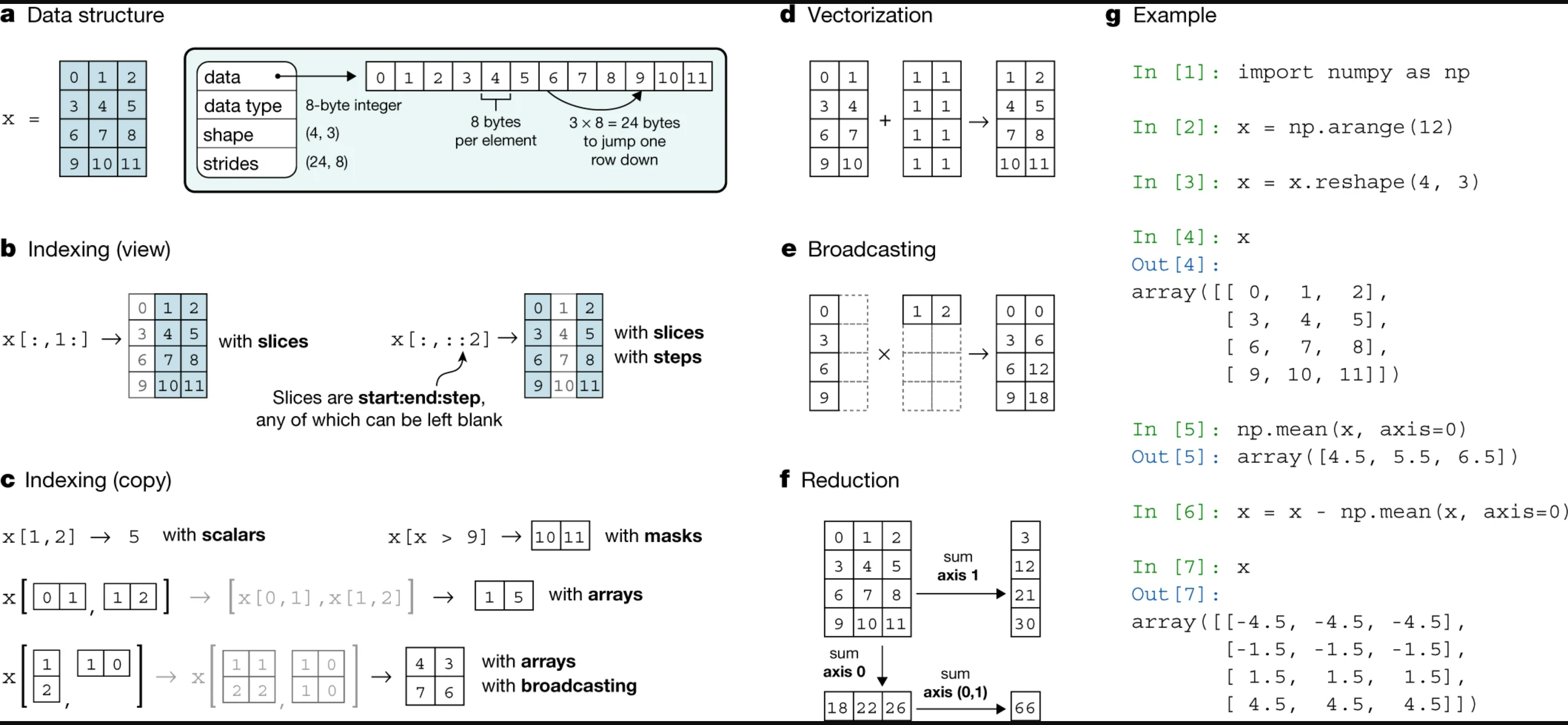
Arrays and Data Structures
At the heart of NumPy is the ndarray, a multi-dimensional array object that supports a variety of data types. NumPy arrays are contiguous blocks of memory that allow for fast operations on large amounts of data. They are homogeneous, meaning all elements in an array must be of the same data type, which enables efficient storage and operations compared to Python lists.
Universal Functions (ufunc)
NumPy’s universal functions, or ufuncs, provide fast element-wise operations on arrays. These functions are implemented in compiled C code, making them significantly faster than equivalent Python operations performed in a loop. Examples of ufuncs include arithmetic operations (+, -, *, /), trigonometric functions (sin, cos, tan), exponential functions (exp, log), and many more.
Broadcasting
One of NumPy’s powerful features is broadcasting, which allows for arithmetic operations between arrays of different shapes. NumPy automatically aligns dimensions during these operations, making complex computations concise and efficient. Broadcasting rules in NumPy allow arrays with different but compatible shapes to be combined into a single operation.
Indexing and Slicing
NumPy arrays support efficient indexing and slicing operations to access elements and subarrays. Indexing starts at 0 and can be used to access specific elements or ranges of elements within an array. Slicing allows you to create views into arrays without copying data, which is essential for handling large datasets efficiently.
Array Manipulation
Manipulating arrays in NumPy includes reshaping, resizing, stacking, and splitting operations. These functions are crucial for data preparation and model building in machine learning applications. Reshaping changes the shape of an array without changing its data, while stacking combines arrays along a new axis. Splitting divides an array into multiple smaller arrays along a specified axis.
Mathematical Functions
NumPy provides a wide range of mathematical functions for performing statistical computations and linear algebra operations. Statistical functions include calculating mean, median, standard deviation, variance, and more. Linear algebra functions include matrix multiplication (dot), eigenvalues and eigenvectors (eig), singular value decomposition (svd), and solving linear equations (solve).
Random Number Generation
The numpy.random module offers tools for generating random numbers from various probability distributions. This capability is essential for simulations, random sampling, and statistical modeling in scientific computing and data analysis tasks. NumPy provides functions for generating random integers, random floats, and arrays of random numbers with specific distributions such as normal, uniform, and binomial distributions.
File I/O
NumPy supports efficient reading and writing of array data to/from disk, facilitating data persistence and interoperability with other file formats such as text files and binary files. NumPy’s np.save and np.load functions allow you to save arrays to disk and load them back into memory efficiently. This capability is useful for storing large datasets and sharing data between different computational environments.
Integration with Other Libraries
NumPy seamlessly integrates with other Python libraries like SciPy (for scientific computing), Pandas (for data manipulation), and Matplotlib (for data visualization), forming a powerful ecosystem for data-driven applications. SciPy builds on NumPy arrays and provides additional scientific computing routines, including optimization, interpolation, and signal processing. Pandas uses NumPy arrays as the underlying data structure for its DataFrame object, enabling efficient data manipulation and analysis. Matplotlib utilizes NumPy arrays for plotting data in various formats, including line plots, scatter plots, histograms, and more.
Performance and Efficiency
NumPy is implemented in C and optimized for performance, making it suitable for handling large datasets and complex computations efficiently. Its array-oriented computing approach minimizes the need for loops and promotes vectorized operations, enhancing computational speed. By leveraging NumPy’s built-in functions and optimized algorithms, developers can achieve significant performance improvements compared to pure Python implementations.
Applications of NumPy
Data Analysis
In data analysis, NumPy arrays are pivotal for data manipulation tasks such as filtering, sorting, and summarizing datasets. Its efficient handling of large volumes of data makes it a preferred choice in data science workflows. Data analysts and scientists use NumPy alongside libraries like Pandas and Matplotlib to process and visualize data, derive insights, and make data-driven decisions.
Machine Learning
NumPy serves as the foundation for many machine learning frameworks and algorithms. Its arrays facilitate data preprocessing, feature extraction, and model training, enabling rapid development and deployment of machine learning models. Machine learning practitioners leverage NumPy’s efficient numerical operations and array manipulations to implement algorithms for classification, regression, clustering, and neural networks.
Scientific Computing
Scientists and researchers leverage NumPy for simulations, numerical methods, and solving differential equations. Its extensive library of mathematical functions and efficient array operations support a wide range of scientific computations across disciplines such as physics, chemistry, biology, and engineering. NumPy’s performance and versatility make it indispensable for computational modeling, data simulation, and analyzing experimental data in scientific research.
Best Practices with NumPy
Efficient Memory Management
Optimizing memory usage with NumPy arrays involves understanding data types, array shapes, and using memory-efficient operations to minimize overhead. Developers can optimize memory usage by using appropriate data types (dtype) for arrays, avoiding unnecessary copies of data, and releasing memory after operations are completed.
Vectorization
Harnessing NumPy’s ufuncs and broadcasting capabilities promotes vectorized operations, reducing computation time and enhancing code readability. Vectorization allows developers to express complex operations concisely using array expressions, rather than iterating over elements in loops. By vectorizing computations, developers can leverage NumPy’s optimized C code implementations for faster execution and improved performance.
Code Optimization
Writing efficient NumPy code involves leveraging built-in functions, avoiding unnecessary loops, and optimizing algorithms for better performance. Developers should prioritize using NumPy’s array-oriented computing paradigm and built-in functions (np.sum, np.mean, np.dot, etc.) for performing common operations. Optimizing algorithms for numerical stability and computational efficiency can further enhance the performance of NumPy applications, especially when working with large datasets or computationally intensive tasks.
Error Handling and Debugging
Understanding common pitfalls in NumPy, such as shape mismatches or data type errors, and employing robust error handling techniques can streamline debugging and improve code reliability. Developers should validate input data, handle edge cases gracefully, and use debugging tools (pdb, print statements, etc.) to diagnose and fix errors effectively. By adopting defensive programming practices and testing code rigorously, developers can ensure the robustness and reliability of NumPy applications in production environments.
Videos: Learn NumPy in an Hour
Learn the fundamentals of NumPy in this comprehensive full-course tutorial. Whether you’re a beginner or looking to brush up on your skills, this video covers everything from basic array operations to advanced functions. Perfect for data science enthusiasts and Python developers!
Conclusion
NumPy remains indispensable in the Python ecosystem for its ability to handle large-scale numerical computations efficiently. Whether you’re analyzing data, training machine learning models, or conducting scientific simulations, understanding NumPy’s features and best practices empowers you to leverage its full potential for computational tasks. By mastering NumPy’s array operations, mathematical functions, and integration with other libraries, developers and data scientists can accelerate development cycles, improve algorithm performance, and derive valuable insights from data.
Related Content
- Python Programming Language Syntax and Examples
- Pandas for Data Science: A Comprehensive Guide
- Pandas Vs. SQL: A Comprehensive Comparison
- PySpark Using Databricks: A Comprehensive Guide
- Pandas Vs. PySpark: A Comprehensive Comparison
- Matplotlib for Data Visualization
- Applied Statistics: An Overview
- Supervised Learning – A Simple Guide
- Unsupervised Learning – A Simple Guide
- Ensemble Learning – Methods
- Feature Engineering - An Overview
- Hyperparameter Optimization
- Recommender Systems
- Deep Learning Fundamentals
- Semi-supervised Learning
- Natural Language Processing
- Computer Vision Fundamentals
- Time Series Analysis
References
- Official NumPy Documentation
- NumPy Tutorials and Examples
- Python Data Science Handbook by Jake VanderPlas
- NumPy – Wikipedia
- Array Programming with NumPy
- Datacamp Cheat Sheets
One can choose to go back toward safety or forward toward growth. Growth must be chosen again and again; fear must be overcome again and again.
-Abraham Maslow
Published: 2020-01-04; Updated: 2024-05-01