Contents:
- Introduction to Pandas
- Key Features of Pandas
- Videos: Comprehensive tutorial for Pandas
- Conclusion
- Related Content
- References
10 minutes to read (For 180 WPM)
Introduction to Pandas
Pandas is an open-source Python library that provides high-performance, easy-to-use data structures and data analysis tools. It is a crucial tool for data manipulation and analysis in Python, widely used by data scientists, analysts, and engineers. This article will provide a comprehensive overview of pandas’ key features and how they can be leveraged for data analysis and data science.
[!NOTE]
Python Data Science Handbook.
Key Features of Pandas
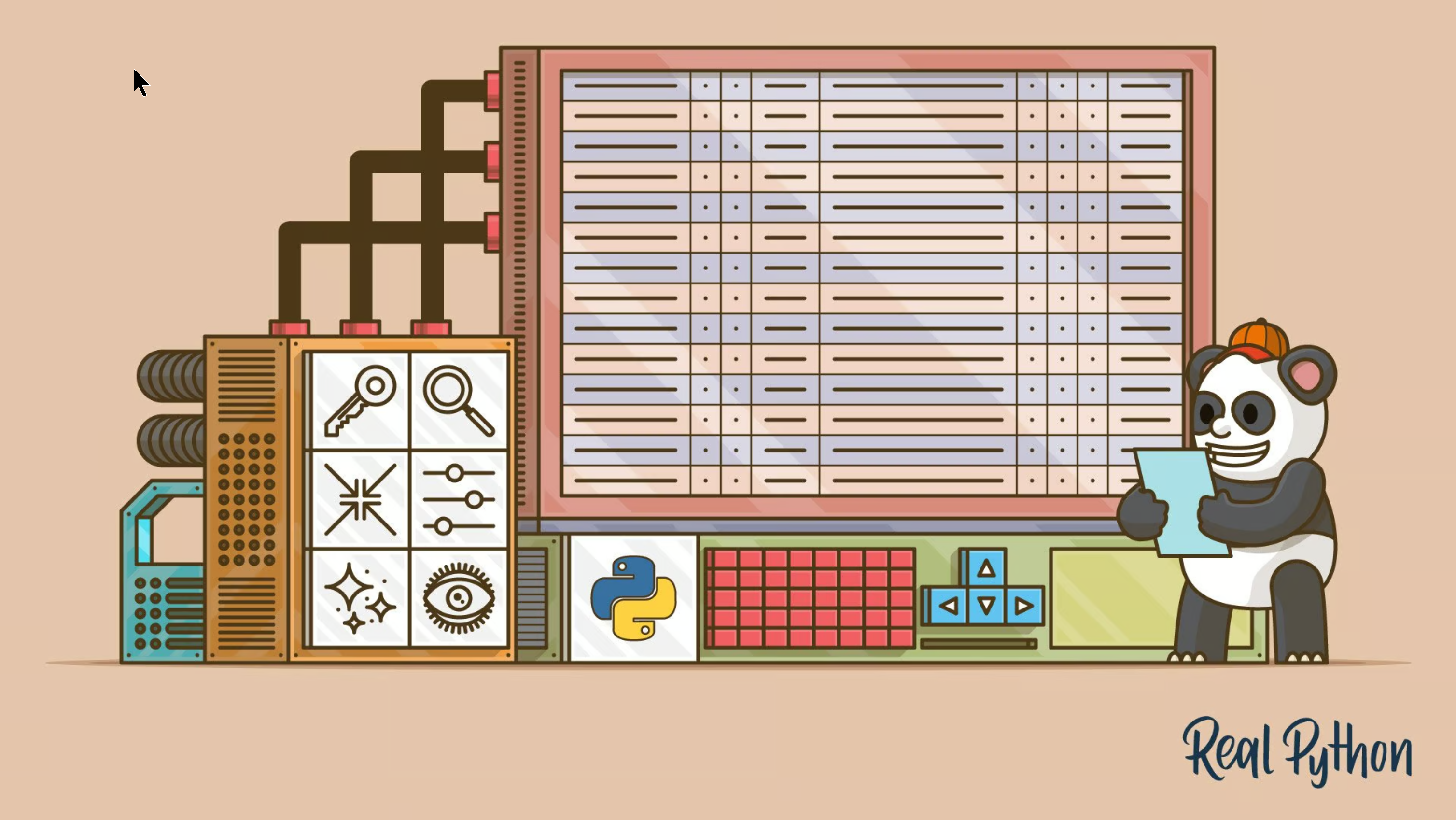
Data Structures
Series
- One-dimensional labeled array: Series is capable of holding any data type (integers, strings, floating point numbers, Python objects, etc.).
- Similar to a column in a spreadsheet: Each element in a Series is assigned a unique label, known as an index.
- Flexible indexing: Series allows access to elements through labels, making it easier to manipulate and access data.
- Vectorized operations: Supports fast vectorized operations, similar to NumPy arrays.
DataFrame
- Two-dimensional labeled data structure: DataFrame can hold columns of potentially different types.
- Comparable to a table in a database: DataFrame is essentially a collection of Series objects sharing the same index.
- Data alignment: Automatically aligns data by index, making it easy to perform operations on different DataFrames.
- Rich functionality: Provides a wide array of methods for data manipulation, such as
sort_values(),merge(), andpivot_table().
Panel (deprecated)
- Three-dimensional data structure: Panels are less commonly used and have been deprecated in favor of the more powerful and flexible DataFrame.
- Multi-dimensional data handling: Although deprecated, Panels were used to handle 3D data, similar to R’s data frames and Python’s dictionaries of DataFrames.
Data Alignment
- Automatic data alignment: Pandas automatically aligns data based on the indexes, ensuring that operations between DataFrame objects align on both row and column labels.
- Broadcasting: Operations between DataFrame objects with different shapes automatically align based on the index, facilitating complex calculations.
Handling Missing Data
isna() and notna() functions
- Detect missing values: These functions help in identifying missing data points within a DataFrame or Series.
- Boolean results: Return boolean masks indicating the presence of missing values.
fillna() method
- Fill missing values: This method allows filling in missing values using different strategies, such as forward fill, backward fill, or a specified constant.
- Flexible filling options: Supports filling with scalar values, interpolation, and using another DataFrame or Series.
dropna() method
- Remove missing values: This method removes missing values from a dataset, either row-wise or column-wise.
- Threshold parameter: Allows specifying a threshold for dropping rows or columns based on the number of missing values.
Data Manipulation
Indexing and Selection
- Label-based indexing with
loc: Select data by label.- Example:
df.loc['row_label']ordf.loc[:, 'column_label']
- Example:
- Integer-based indexing with
iloc: Select data by integer location.- Example:
df.iloc[0]ordf.iloc[:, 1]
- Example:
- Boolean indexing: Select data by a condition.
- Example:
df[df['column'] > 0]
- Example:
- Accessing subsets: Easily access subsets of data using conditions, slices, and lists of labels.
Data Transformation
apply()method: Apply a function along an axis of the DataFrame (e.g., column-wise or row-wise).- Example:
df.apply(np.sqrt)
- Example:
map()method: Map values of a Series using input correspondence.- Example:
df['column'].map({'A': 1, 'B': 2})
- Example:
applymap()method: Apply a function to each element of a DataFrame elementwise.- Example:
df.applymap(lambda x: x*2)
- Example:
Grouping and Aggregation
Grouping
- Group data using
groupby(): Group data for subsequent aggregation or transformation.- Example:
df.groupby('column')
- Example:
- Hierarchical grouping: Supports grouping by multiple columns.
Aggregation
- Apply aggregation functions: Functions like
sum(),mean(),max(), etc., can be used to aggregate grouped data.- Example:
df.groupby('column').sum()
- Example:
- Custom aggregation: Apply custom aggregation functions using
agg().- Example:
df.groupby('column').agg({'column1': 'sum', 'column2': 'mean'})
- Example:
Transformation
- Apply custom transformation functions: Apply transformations to each group independently.
- Example:
df.groupby('column').transform(lambda x: (x - x.mean()) / x.std())
- Example:
Merging and Joining
Concatenation
- Concatenate pandas objects: Use
concat()to concatenate DataFrame or Series objects along a particular axis.- Example:
pd.concat([df1, df2], axis=0)
- Example:
- Axis parameter: Allows specifying the axis along which the concatenation should occur.
Merging
- Merge DataFrame objects: Use
merge()for database-style joins between DataFrame objects.- Example:
pd.merge(df1, df2, on='key_column')
- Example:
- Join types: Supports various join types such as inner, outer, left, and right joins.
Joining
- Combine DataFrame objects on indexes: Use
join()to join DataFrame objects based on their indexes.- Example:
df1.join(df2, on='key_column')
- Example:
- Efficient joining: Allows joining multiple DataFrames simultaneously.
Input and Output
Reading Data
- CSV files: Use
read_csv()to read data from CSV files.- Example:
pd.read_csv('file.csv')
- Example:
- Excel files: Use
read_excel()to read data from Excel files.- Example:
pd.read_excel('file.xlsx')
- Example:
- SQL databases: Use
read_sql()to read data from SQL databases.- Example:
pd.read_sql('SELECT * FROM table', connection)
- Example:
- JSON, HTML, and more: Supports reading data from various formats, including JSON, HTML, and Parquet.
Writing Data
- CSV files: Use
to_csv()to write data to CSV files.- Example:
df.to_csv('file.csv')
- Example:
- Excel files: Use
to_excel()to write data to Excel files.- Example:
df.to_excel('file.xlsx')
- Example:
- SQL databases: Use
to_sql()to write data to SQL databases.- Example:
df.to_sql('table', connection)
- Example:
- JSON, HTML, and more: Supports writing data to various formats, including JSON, HTML, and Parquet.
Time Series Analysis
Date Range Generation
- Generate a range of dates: Use
date_range()to create a sequence of dates for time series data.- Example:
pd.date_range(start='2020-01-01', end='2020-01-10')
- Example:
- Frequency parameter: Specify the frequency of the date range (e.g., daily, monthly).
Frequency Conversion
- Convert time series data to different frequencies: Change the frequency of time series data (e.g., from daily to monthly) using functions like
asfreq().- Example:
ts.asfreq('M')
- Example:
- Handling missing data: Specify methods to handle missing data during frequency conversion.
Resampling
- Resample time series data: Use
resample()to resample time series data to different frequencies (e.g., downsampling or upsampling).- Example:
ts.resample('M').mean()
- Example:
- Aggregation methods: Apply aggregation methods during resampling (e.g.,
mean(),sum()).
Time Shifting
- Shift data in time series: Use
shift()to shift data points forward or backward in time.- Example:
ts.shift(1)
- Example:
- Lag and lead operations: Perform lag and lead operations on time series data.
Visualization
Basic Plotting
- Plot data directly: Use
plot()to create basic plots directly from pandas DataFrame and Series.- Example:
df.plot()
- Example:
- Plot types: Supports various plot types, such as line, bar, and scatter plots.
Integration with Matplotlib
- Advanced plotting: Utilize matplotlib for more advanced plotting and customization. Pandas integrates seamlessly with matplotlib, enabling extensive plotting capabilities.
- Example:
df.plot(kind='bar')
- Example:
Data Cleaning
Removing Duplicates
- Remove duplicate rows: Use
drop_duplicates()to remove duplicate rows from a DataFrame.- Example:
df.drop_duplicates()
- Example:
- Subset and keep parameters: Specify columns to consider and the strategy for keeping duplicates.
Replacing Values
- Replace specific values: Use
replace()to replace specific values within a DataFrame or Series.- Example:
df.replace({'old_value': 'new_value'})
- Example:
- Regex support: Supports replacing values using regular expressions.
Renaming Columns
- Rename columns: Use
rename()to rename columns in a DataFrame.- Example:
df.rename(columns={'old_name': 'new_name'})
- Example:
- Axis and mapper parameters: Specify the axis and a dictionary or function to rename labels.
Advanced Indexing
MultiIndex
- Create and work with multi-level indexes: Use MultiIndex for hierarchical indexing, enabling advanced data analysis.
- Example:
df.set_index(['column1', 'column2'])
- Example:
- Cross-sectional operations: Perform operations across different levels of the MultiIndex.
Cross-section Selection
- Select data at a particular level: Use
xs()to select data at a particular level of a MultiIndex.- Example:
df.xs('level1_value', level='level1')
- Example:
Performance Optimization
Memory Usage
- Reduce memory usage: Optimize memory usage of DataFrame with
memory_usage()and data type optimization techniques.- Example:
df.memory_usage()
- Example:
- Downcasting data types: Convert data types to more memory-efficient ones.
Efficient Computation
- Perform operations efficiently: Leverage vectorization and avoid loops for efficient computation.
- Example:
df['column'].apply(np.sqrt)
- Example:
- Parallel processing: Utilize libraries like Dask for parallel processing with pandas-like syntax.
Integration with Other Libraries
NumPy Integration
- Use pandas with NumPy functions: Seamlessly use pandas data structures with NumPy functions for numerical computations.
- Example:
np.log(df['column'])
- Example:
- Conversion between pandas and NumPy: Easily convert between pandas DataFrame/Series and NumPy arrays.
Scikit-learn Integration
- Prepare data for machine learning: Use pandas to prepare data for machine learning tasks in combination with scikit-learn.
- Example:
df.dropna()to handle missing values before fitting a model.
- Example:
- Feature engineering: Perform feature engineering and selection using pandas.
Data Visualization Integration
Seaborn Integration
- Enhance visualizations: Use Seaborn to create advanced statistical plots with pandas data structures.
- Example:
sns.heatmap(df.corr())
- Example:
- Built-in themes and aesthetics: Leverage Seaborn’s themes and aesthetics for visually appealing plots.
Plotly Integration
- Create interactive visualizations: Use Plotly for interactive visualizations with pandas.
- Example:
df.iplot(kind='scatter')
- Example:
- Dynamic and responsive plots: Generate dynamic and responsive plots suitable for web applications.
Videos: Comprehensive tutorial for Pandas
This YouTube video is a comprehensive tutorial aimed at beginners looking to learn pandas for data analysis. It covers essential topics such as pandas data structures, data manipulation techniques, and how to perform common tasks like data cleaning and visualization using pandas. The tutorial is suitable for anyone interested in mastering pandas for data science applications.
Conclusion
Pandas is a powerful and versatile tool for data analysis and data science in Python. It offers robust data structures and a wide array of functionalities for data manipulation, analysis, and visualization. Its ability to handle different data formats, perform complex data operations, and integrate seamlessly with other libraries makes it an indispensable tool for data scientists and analysts. Whether you are cleaning data, performing complex transformations, or creating insightful visualizations, pandas provides the essential tools to streamline your workflow and enhance your data analysis capabilities.
This comprehensive guide highlights the fundamental features of pandas, providing a solid foundation for anyone looking to leverage pandas for data analysis and data science. By mastering pandas, you can efficiently manipulate, analyze, and visualize data, driving more informed decisions and deeper insights in your data science projects.
Related Content
- Python Programming Language Syntax and Examples
- NumPy for Data Science: A Comprehensive Guide
- Pandas Vs. SQL: A Comprehensive Comparison
- PySpark Using Databricks: A Comprehensive Guide
- Pandas Vs. PySpark: A Comprehensive Comparison
- Matplotlib for Data Visualization
- Applied Statistics: An Overview
- Supervised Learning – A Simple Guide
- Unsupervised Learning – A Simple Guide
- Ensemble Learning – Methods
- Feature Engineering - An Overview
- Hyperparameter Optimization
- Recommender Systems
- Deep Learning Fundamentals
- Semi-supervised Learning
- Natural Language Processing
- Computer Vision Fundamentals
- Time Series Analysis
References
- McKinney, Wes. “Data Structures for Statistical Computing in Python” Proceedings of the 9th Python in Science Conference, 2010.
- Pandas Documentation
- Python Data Science Handbook by Jake VanderPlas
- McKinney, Wes. “Python for Data Analysis”
- Using Pandas and Python to Explore Your Dataset
- Pandas - Wikipedia
Choosing to vigorously and constantly work on their personal development is what separates successful people from people who muddle through life.
-Jerry Bruckner
Published: 2020-01-05; Updated: 2024-05-01